The ratings for Skimmer software speak for themselves – an impressive 4.9 out of 5 stars from 205 verified user reviews. As a pool business owner, I kept asking myself if this cloud-based solution was worth $99/month.
My daily operations with this pool service management software revealed some surprising findings. Skimmer scores high in all areas – 4.9 for ease-of-use, 4.9 for customer support, and 4.8 for both value and functionality. Numbers tell only part of the story. This review shares my real-life experience with Skimmer’s scheduling, reporting, and route management features. You’ll learn whether this paperless solution delivers enough value for small to mid-sized pool businesses like mine.
What Is Skimmer and Who Is It For?
Skimmer stands out from old-school pool service methods as a digital solution built for pool professionals. This cloud-based software helps pool businesses of all sizes run smoother operations as the #1 all-in-one platform for pool service management.
Target Users: Small to Mid-Size Pool Businesses
Small and mid-size pool service companies looking to modernize their operations make up Skimmer’s main customer base. The software helps businesses organize service routes, communicate better with customers, and reduce paperwork. While it works for companies of any size, growing pool businesses find it most valuable since they can scale without hiring more office staff.
More than 30,000 pool professionals across North America now use the platform, and users have given it an impressive 59+ Net Promoter Score. The software works great for companies that manage 5 to 500+ accounts, and there’s no limit on technicians, administrators, customers, or service locations.
Core Use Cases: Scheduling, Reporting, and Route Management
Skimmer shines in three key areas for pool service businesses:
- Scheduling and Route Optimization – Users get a calendar view for weekly planning and drag-and-drop scheduling. The route optimization can save pool pros up to 200 miles of driving each month. My business benefits most from balancing workloads between technicians.
- Customer Communication and Reporting – The software creates detailed service reports with chemical readings, photos, and completed checklist items. These digital “door hangers” keep customers in the loop and cut down on follow-up calls, saving 2-5 hours weekly.
- Billing and Financial Management – Users can quickly handle invoicing for routine services and work orders. The platform processes online payments through cards, ACH, Google Pay, and Apple Pay, while connecting smoothly with accounting software.
The platform also includes specialized tools like LSI calculations for water chemistry, customizable service checklists, and a customer portal. Clients can check their service history and invoices anytime.
Skimmer vs Traditional Methods
Pool businesses used paper-based systems before digital solutions like Skimmer came along. They relied on physical route books, handwritten service cards, and manual invoicing. This created several problems:
- Documentation Issues: Water damage often ruined paper service cards
- Limited Visibility: Office teams couldn’t track field operations immediately
- Communication Gaps: Staff had to make separate calls for customer updates
- Inefficient Routing: Fixed routes made optimization difficult
Skimmer takes these processes digital. Technicians can instantly access service history, chemical readings, and customer notes through the mobile app. The dashboard lets office staff see technician activities and route progress in real time.
A user with 350 clients shared how Skimmer eliminated “pure frustration trying to keep track of everything on paper”. Another company credited the platform for helping them join Central Florida’s top 100 pool builders.
The platform has reshaped the scene by turning scattered, paper-based systems into a unified digital platform. Now office staff, field technicians, and customers stay connected through immediate updates.
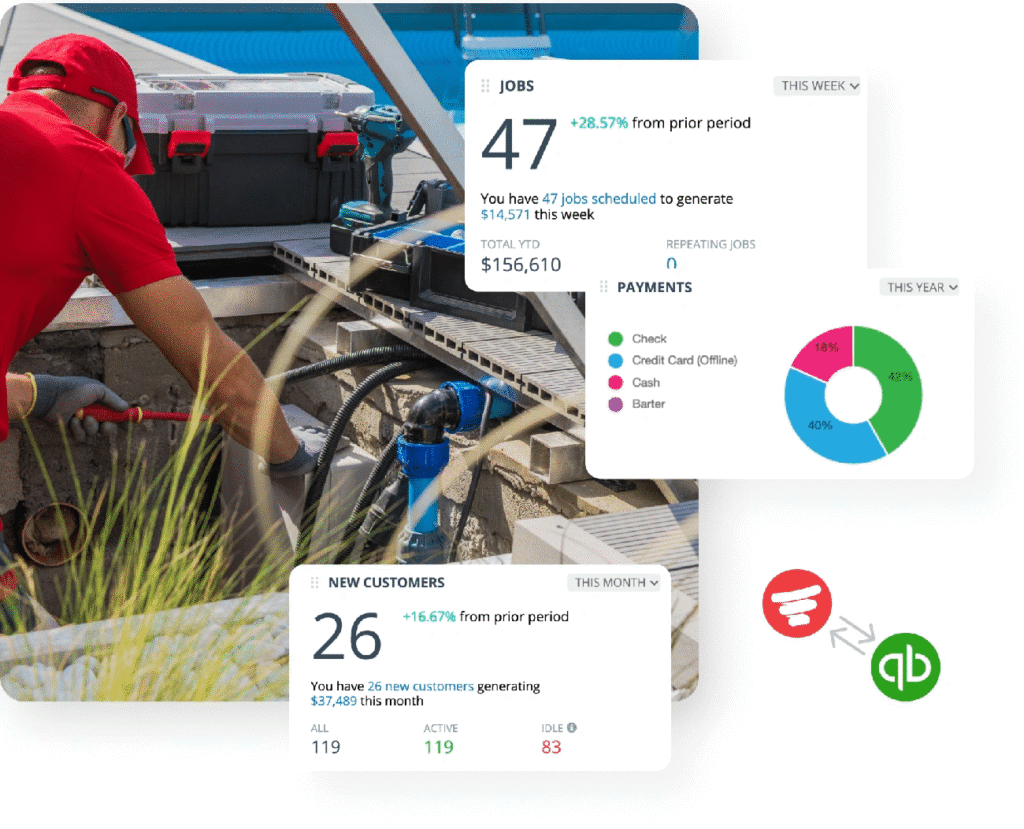
Key Features That Justify the $99 Price Tag
I analyzed Skimmer’s features and found five outstanding ones that make the $99 monthly fee worth every penny. These features have revolutionized my pool business operations and give returns well above the subscription cost.
Service History: Track Chemical Readings and Dosages
The service history tracking is one of Skimmer’s best features. Users rate it 4.9/5, and it gives technicians a clear view of all past chemical readings and dosages. My team enters readings and chemical additions with just a few taps, which lets them spend more time on actual service work.
The built-in LSI & Dosing Calculator from Orenda makes this feature special. It calculates live Langelier Saturation Index values and shows exact dosing recommendations right in the app. This helps maintain perfect water balance during service visits without any guesswork. The color-coded history shows chemistry issues at a glance, which speeds up problem-solving.
Image Capture: Visual Proof of Work
Users give the image capture feature 4.9/5, and all but one call it essential. Technicians can take photos during regular pool cleaning as “proof of service”.
These photos help in many ways:
- They show pool conditions to office staff
- They prove service completion to customers
- They document equipment conditions for later use
One user said it best: “It gives the customer a view of their pool when we complete service… No more ‘did you even show up'”. This simple feature has cut down payment disputes and customer complaints in my business.
Maintenance Scheduling: Automate Recurring Tasks
Skimmer manages recurring work in three ways: scheduled work orders, recurring checklist items, and work order reminders. Nothing gets missed with these options. The calendar shows weekly plans clearly, and you can move things around easily with drag-and-drop.
My business uses custom checklists for different service types to keep all technicians on the same page. The automatic reminders for tasks like filter cleanings have stopped the “I forgot” excuse.
Route Optimization: Save Time and Fuel
Route optimization has helped our profits directly. Pool professionals drive about 200 miles less each month because Skimmer finds the shortest routes between stops. With today’s fuel prices, that saves real money.
Technicians can pick their own start and end points, like home or the office. The Google Maps limit of 25 stops rarely causes issues for most pool businesses.
Mobile Access: Work On-the-Go
The mobile access feature scores 4.8/5 from users and puts everything technicians need on their phones. The offline mode works great – technicians keep working even without signal and sync later when connected.
My team changes stops, checks chemical histories, sees customer info, and files reports from their phones. This mobile-first design makes the monthly fee worth it for businesses with field technicians.
Real-World Results From My Pool Business
My hands-on experience with Skimmer shows results that matter – real improvements in how my pool business runs. The software has brought measurable gains in how we deliver our services.
Time Saved Per Week Using Skimmer
My business has gotten back more than 20 hours monthly in admin time since we started using Skimmer. Route optimization gives us the biggest time savings. To cite an instance, a pool pro using Skimmer cut daily driving miles from 9 to 6.1 for one tech and from 14.5 to 10.1 for another—saving 2.9 and 4.4 miles each day.
Scheduling used to eat up my entire Sunday. Now it takes just an hour. The automated invoicing system has done away with the repetitive work of creating invoices and collecting payments. This gives us time to grow the business instead of pushing papers.
Customer Satisfaction Improvements
Customer retention shows the biggest change. My business was losing customers at a worrying rate before Skimmer. Another pool service owner’s story matches mine – they were getting 50 new customers monthly but losing 15-20. That changed after they started using pool service software.
Digital service reports with chemical readings and photos have built better customer trust. Our clients love the transparency and professional touch of these digital “door hangers.” One pool pro put it well: “It gives the customer a view of their pool when we complete service… No more ‘did you even show up'”.
Reduction in Missed Services and Errors
Work order reminders set to repeat in days, weeks, months, or years help us remember every maintenance task. Custom checklists make sure techs follow the same steps at each visit.
Going paperless has cut down on documentation errors that happened when service cards got wet or damaged. We deal with fewer mix-ups and rescheduling now.
Impact on Technician Accountability
The best part might be better tech oversight. We can track route progress, checklist completion, dosage readings, and time spent at each pool in real time. This lets us maintain service quality without hovering over our techs.
Our techs send service notes with alerts right from their phones. Everyone knows about issues that need attention. This has created a team that takes pride in their work since both management and customers can see their results right away.
Skimmer Software Pricing Plans and Value
Let’s get into the dollars and cents to see if Skimmer’s cost matches up to other pool service software options. Pool business owners need to understand the pricing structure before making a long-term investment.
Current Pricing: $99/Month Flat Rate
Skimmer keeps things simple with their “Scaling Up” plan. The base price is $98/month and has service coverage for up to 49 locations. Each pool beyond these original locations adds $2/month per location. Small to mid-sized operations will pay roughly $99/month.
The pricing works in your favor because you pay only for actively serviced locations each month. Your costs go down if a customer pauses or cancels service temporarily during a billing cycle.
Free Trial and Refund Policy
New users can test Skimmer without any risk through two customer-friendly options. The platform gives full access to the “Scaling Up” plan free for a month. Skimmer backs this up with a 30-day money-back guarantee. Users who aren’t satisfied can get a full refund by canceling within their first 30 days.
Comparison With Pool Brain and Other Tools
The price gap between competitors tells an interesting story. Pool Brain costs about $480/month for tier 2 pricing with three technicians each handling 80 pools monthly. That’s almost five times more than Skimmer’s base rate.
Jobber takes a different approach with pricing tiers based on user counts instead of service locations. Small operations might benefit from this model, but costs climb quickly as teams expand.
Is It Worth It for Small Teams?
Small operations’ return on investment ended up depending on how well they use the software’s features. Users who saw price increases still say Skimmer is “worth every penny”. One owner was clear that they “would pay more per month even after the increase”.
In spite of that, some users call it “a little expensive” while acknowledging economic factors. The investment makes more sense once your business outgrows manual systems and paper-based management starts creating inefficiencies.
Pros and Cons Based on Daily Use
My daily experience with the Skimmer pool app over several years shows what works well and what needs improvement. Let me break this down before you decide to invest in this software.
Pros: Ease of Use, Support, and Reporting
The Skimmer app’s accessible interface makes life easier for new technicians with minimal training needed. The straightforward design helps users figure things out quickly. The customer support team stands out – you’ll connect with a real person right away when problems come up.
The app really shines in its reporting capabilities. Technicians can capture detailed service records, chemical readings, and photos. Customers receive these detailed reports automatically by email once the work wraps up, which builds trust and looks professional.
Cons: Limited Customization, No API, One-Way QuickBooks Sync
Daily use reveals some frustrating limitations. The biggest problem lies with QuickBooks Online integration – Skimmer sends data to QuickBooks, but changes made in QuickBooks don’t come back to Skimmer. This creates headaches when you need to make manual adjustments in the accounting system.
Other challenges include no option to delete service locations, route planning limited to 25 stops due to Google Maps, and a finish button that lacks confirmation – water drops or accidental taps can trigger unwanted completion reports.
Workarounds and Tips for Common Issues
Smart solutions exist for most of these limitations. Regular checks help prevent QuickBooks sync issues. Communication gaps between techs and office staff improve with an “office alert follow-up work order” system.
Properties needing different service types work better with duplicate service locations. Using different location codes like “Full Service” or “Chem Check” helps track and bill correctly.
Conclusion
After using Skimmer every day in my pool business, the $99 monthly investment has proven its worth through measurable returns. My team saves over 20 hours monthly on administrative tasks and provides more professional service to customers. The software’s price tag made me skeptical at first, but it pays for itself through fuel savings from route optimization, reduced customer churn, and fewer scheduling errors.
The software works better than the old paper-based methods that brought nothing but frustration and wasted time. My business now handles more customers without extra administrative staff, which makes it expandable. On top of that, it gives better visibility into technician’s activities and maintains consistent service quality for all accounts.
The software still has its limits. The one-way QuickBooks sync and restricted customization options stand out. These drawbacks are nowhere near enough to overshadow the overall benefits. Other pool professionals I’ve talked to feel the same way, and they agree that even with occasional price increases, the software remains “worth every penny.”
New pool businesses might question the cost, but the free trial gives them a chance to see how Skimmer affects their operation. From what I’ve seen, businesses with 15+ pools will quickly recover costs through time savings and better customer retention.
Pool service keeps evolving, and tools like Skimmer have become vital for companies that want to grow. When I think about my old way of doing things, I can’t imagine going back to paper service cards, manual routing, and weekend scheduling marathons. This software has changed my pool business’s operations – making everything more efficient, professional, and surprisingly, more enjoyable.
FAQs
Q1. Is Skimmer software worth the $99/month cost? For most pool service businesses managing 15+ pools, Skimmer provides significant value through time savings, improved customer retention, and operational efficiency. Many users report that the software pays for itself through fuel savings from route optimization and reduced administrative work.
Q2. What are the key features of Skimmer software? Skimmer’s standout features include comprehensive service history tracking, image capture for proof of work, automated maintenance scheduling, route optimization, and full mobile access for technicians. These features streamline operations and improve communication with customers.
Q3. How does Skimmer compare to traditional pool service methods? Skimmer digitizes processes that were traditionally paper-based, eliminating issues like lost service cards and inefficient routing. It provides real-time visibility into field operations, automates customer notifications, and centralizes all service data in one platform.
Q4. Can Skimmer help grow my pool service business? Many pool professionals report significant growth after implementing Skimmer. The software allows businesses to handle more customers without adding administrative staff, improves customer retention through professional reporting, and frees up time for business development.
Q5. Are there any limitations to using Skimmer software? While Skimmer is highly rated overall, some limitations include a one-way QuickBooks sync, restrictions on route optimization (limited to 25 stops), and limited customization options. However, most users find workarounds for these issues and still consider the software valuable overall.
